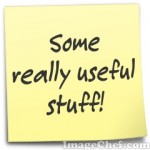 So you’ve set up a fantastic Facebook page for your business and you’re adding regular content to feed your followers’ appetite for your services or products. But what about those people who are not addicted to social media (I know, I know, controversial!) and don’t want to get sucked in? If they’re visiting your website and click on the link to then view your Facebook page they would usually be greeted with an invitation to sign in or sign up – but I wanted to share a really nifty trick to get around this!
So you’ve set up a fantastic Facebook page for your business and you’re adding regular content to feed your followers’ appetite for your services or products. But what about those people who are not addicted to social media (I know, I know, controversial!) and don’t want to get sucked in? If they’re visiting your website and click on the link to then view your Facebook page they would usually be greeted with an invitation to sign in or sign up – but I wanted to share a really nifty trick to get around this!
It all centres around your privacy settings. The default setting – as determined by Facebook – is strict and ensures that only Facebook members can view content, a natural marketing move to encourage more people to become members. However, by removing age restrictions for your page you can quickly ensure that anyone can view your Facebook page. Here’s how to do it…
1. Log in to your page and click the ‘Edit Page’ button.
2. Set the age restriction to ‘Anyone (13+)’, Facebook’s minimum age for members. This simple action means that your page will no longer be hidden to anyone not logged in and there is no need for Facebook to validate or authenticate that person in terms of age. This of course assumes that the product or service you’re selling is not age sensitive, so do please bear that in mind.
3. Make sure you save your settings and you’re done! Log out of your Facebook account and access your page as if you were one of your customers – if you’ve changed the settings correctly you’ll be viewing your business page.
How simple is that, just a few moments of your time and now more customers can find you!
